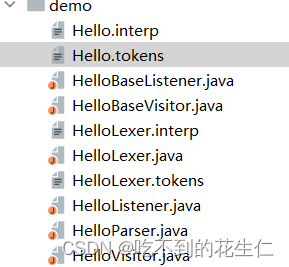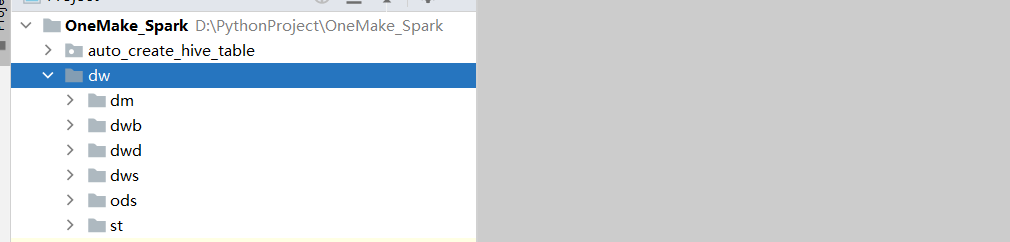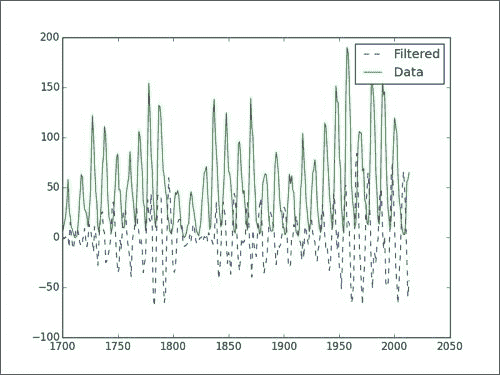pyOCD 是一个基于 Python 的工具和 API,用于调试、编程和探索 Arm Cortex 微控制器。它支持通过命令行或 IDE(如 VSCode Cortex-Debug 插件和 Eclipse Embedded CDT)使用 gdb 进行调试,支持将固件和数据镜像编程到内部或外部闪存中,也可以将镜像加载到 RAM 中。它还提供了一个简单的 API,非常适合用于 CI、定制测试和调试工具、安全研究等。此外,pyOCD 还支持 Semihosting 和 SWV,具有完整的半主机实现,包括控制台和文件 I/O。它内置了对超过 70 种流行 MCU 的支持,并且通过使用 CMSIS 设备族包,几乎市面上所有的 Cortex-M 设备都能得到支持。
pyOCD
特性
- gdbserver
- 支持在命令行或IDE中使用
gdb进行调试,可以在VSCode Cortex-Debug 插件和Eclipse Embedded CDT中使用。
- 支持在命令行或IDE中使用
- flash programming
- 将固件和数据映像烧写到内部或外部flash,也可以载入到ram中。
- python API
- 通过简单的 API 完全控制目标设备,高度 适用于 CI、定制测试和调试工具、安全研究等。
- semihosting and SWV
- 具有控制台和文件 I/O 的完整半托管实现。 SWV 基本 printf 输出, 通过TCP/IP流式传输原始SWO数据,在Python中构建SWO事件处理数据流图。
- CMSIS-Packs
- 访问 CMSIS 设备系列包支持的全套 Arm Cortex-M 设备。包装罐 由 pyOCD 管理并按部件号安装,或自行下载包。
- built-in devices
- 内置了对 70 多种常见 Arm Cortex-M 设备的支持。
命令行工具
pyocd命令行工具通过以下子命令提供了对目标设备的完全控制:
gdbserver: GDB remote server allows you to debug using gdb via either the console or
several GUI debugger options.load: Program files of various formats into flash or RAM.erase: Erase part or all of an MCU’s flash memory.pack: Manage CMSIS Device Family Packs
that provide additional target device support.commander: Interactive REPL control and inspection of the MCU.server: Share a debug probe with a TCP/IP server.reset: Hardware or software reset of a device.rtt: Stream Segger RTT IO with any debug probe.list: Show connected devices.
API
python API提供了以下特性:
- halt, step, resume control
- read/write memory
- read/write core registers
- set/remove hardware and software breakpoints
- set/remove watchpoints
- write to flash memory
- load binary, hex, or ELF files into flash
- reset control
- access CoreSight DP and APs
- SWO and SWV
- and more!
可以通过配置文件和用户脚本来实现更多个性化功能。
Requirements
- Python 3.6.0 or later.
- macOS, Linux, Windows 7 or newer, or FreeBSD
- A recent version of libusb. See libusb installation for details.
- Microcontroller with an Arm Cortex-M CPU
- Supported debug probe
- CMSIS-DAP v1 (HID) or v2 (WinUSB), including:
- Atmel EDBG/nEDBG
- Atmel-ICE
- Cypress KitProg3 or MiniProg4
- DAPLink based debug probe, either on-board or standalone
- Keil ULINKplus
- NXP LPC-LinkII
- NXP MCU-Link
- PE Micro Cyclone and Multilink
- Raspberry Pi Picoprobe
- SEGGER J-Link
- STLinkV2 or STLinkV3, either on-board or the standalone versions
- CMSIS-DAP v1 (HID) or v2 (WinUSB), including:
Version 0.29 is the last version to support Python 2.
安装
最简单的方式就是通过pip安装:
pip install -U pyocd
使用python建立工作环境时,始终在虚拟环境中进行操作是个好习惯,强烈建议用conda或python自带虚拟环境工具建立工作环境。
更全面的安装说明请参阅 documentation.
为树莓派等非 x-86 平台系统安装请参阅relevant documentation。
注意,在不同平台上安装时可能会遇到权限问题,可以参考以下方法解决:
- Under Linux, run with
sudo -Hto install pyOCD and dependencies globally. - On macOS, installing with
sudoshould never be required, although sometimes permissions can become modified such that installing without using sudo fails. - Specify the
--useroption to install local to your user account. - Run the command in a virtualenv local to a specific project working set.
验证下安装:
❯ pyocd -h
usage: pyocd [-h] [-V] [--help-options] ...
PyOCD debug tools for Arm Cortex devices
optional arguments:
-h, --help show this help message and exit
-V, --version show program version number and exit
--help-options Display available session options.
subcommands:
commander (cmd)
Interactive command console.
erase Erase entire device flash or specified sectors.
load (flash) Load one or more images into target device memory.
gdbserver (gdb)
Run the gdb remote server(s).
json Output information as JSON.
list List information about probes, targets, or boards.
pack Manage CMSIS-Packs for target support.
reset Reset a target device.
server Run debug probe server.
rtt SEGGER RTT Viewer.
❯ pyocd -V
0.34.3