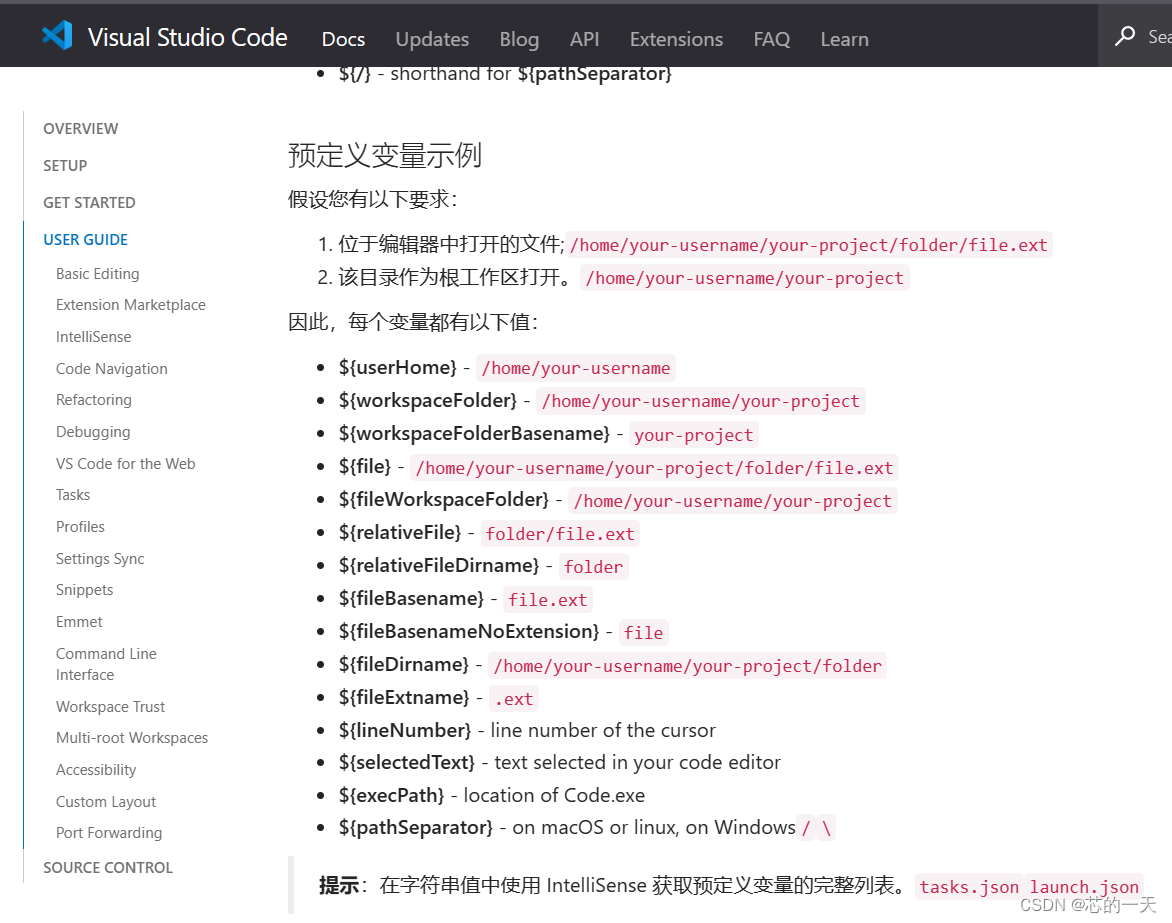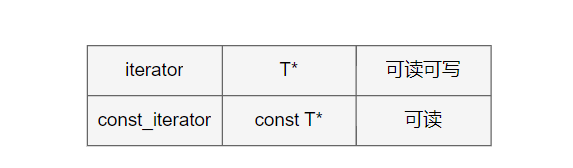源码下载:GitHub - leethomason/tinyxml2: TinyXML2 is a simple, small, efficient, C++ XML parser that can be easily integrated into other programs.
1.加载tinyxml2库
解压上面现在的压缩包,将tinyxml2.h/tinyxml2.cpp添加到项目工程当中,要使用该库时,只需要使用对于的头文件即可
#include "tinyxml2.h"
2.创建XML文件
int test_tinyxml2_create()
{
const char *declaration = "<?xml version=\"1.0\" encoding=\"UTF-8\"?>";
tinyxml2::XMLDocument doc;
tinyxml2::XMLError ret = doc.Parse(declaration);
if (ret != 0)
{
fprintf(stderr, "fail to parse xml file: %s\n", declaration);
return -1;
}
tinyxml2::XMLComment *comment = doc.NewComment("this is a xml test file");
doc.InsertEndChild(comment);
tinyxml2::XMLElement *root = doc.NewElement("Root");
doc.InsertEndChild(root);
// User
tinyxml2::XMLElement *user = doc.NewElement("User");
user->SetAttribute("Name", "fengbingchun");
root->InsertEndChild(user);
tinyxml2::XMLElement *blog = doc.NewElement("Blog");
tinyxml2::XMLText *text1 = doc.NewText("CSDN");
blog->InsertEndChild(text1);
user->InsertEndChild(blog);
tinyxml2::XMLElement *code = doc.NewElement("Code");
tinyxml2::XMLText *text2 = doc.NewText("GitHub");
code->InsertEndChild(text2);
user->InsertEndChild(code);
// Blog
tinyxml2::XMLElement *blog2 = doc.NewElement("Blog");
blog2->SetAttribute("Name", "CSDN");
root->InsertEndChild(blog2);
tinyxml2::XMLElement *addr = doc.NewElement("Address");
tinyxml2::XMLText *text3 = doc.NewText("https://blog.csdn.net/fengbingchun");
addr->InsertEndChild(text3);
blog2->InsertEndChild(addr);
tinyxml2::XMLElement *id = doc.NewElement("ID");
tinyxml2::XMLText *text4 = doc.NewText("fengbingchun");
id->InsertEndChild(text4);
blog2->InsertEndChild(id);
// Code
tinyxml2::XMLElement *code2 = doc.NewElement("Code");
code2->SetAttribute("Name", "GitHub");
root->InsertEndChild(code2);
tinyxml2::XMLElement *addr2 = doc.NewElement("Address");
tinyxml2::XMLText *text5 = doc.NewText("https://github.com//fengbingchun");
addr2->InsertEndChild(text5);
code2->InsertEndChild(addr2);
tinyxml2::XMLElement *repositories = doc.NewElement("Repositories");
tinyxml2::XMLText *text6 = doc.NewText("27");
repositories->InsertEndChild(text6);
code2->InsertEndChild(repositories);
#ifdef _MSC_VER
const char *file_name = "E:/GitCode/Messy_Test/testdata/test.xml";
#else
const char *file_name = "testdata/test.xml";
#endif
ret = doc.SaveFile(file_name);
if (ret != 0)
{
fprintf(stderr, "fail to save xml file: %s\n", file_name);
return -1;
}
return 0;
}结果:
<?xml version="1.0" encoding="UTF-8"?>
<!--this is a xml test file-->
<Root>
<User Name="fengbingchun">
<Blog>CSDN</Blog>
<Code>GitHub</Code>
</User>
<Blog Name="CSDN">
<Address>https://blog.csdn.net/fengbingchun</Address>
<ID>fengbingchun</ID>
</Blog>
<Code Name="GitHub">
<Address>https://github.com//fengbingchun</Address>
<Repositories>27</Repositories>
</Code>
</Root>3.解析XML文件
int test_tinyxml2_parse()
{
#ifdef _MSC_VER
const char *file_name = "E:/GitCode/Messy_Test/testdata/test_tinyxml2.xml";
#else
const char *file_name = "testdata/test_tinyxml2.xml";
#endif
tinyxml2::XMLDocument doc;
tinyxml2::XMLError ret = doc.LoadFile(file_name);
if (ret != 0)
{
fprintf(stderr, "fail to load xml file: %s\n", file_name);
return -1;
}
tinyxml2::XMLElement *root = doc.RootElement();
fprintf(stdout, "root element name: %s\n", root->Name());
// User
tinyxml2::XMLElement *user = root->FirstChildElement("User");
if (!user)
{
fprintf(stderr, "no child element: User\n");
return -1;
}
fprintf(stdout, "user name: %s\n", user->Attribute("Name"));
tinyxml2::XMLElement *blog = user->FirstChildElement("Blog");
if (!blog)
{
fprintf(stderr, "no child element: Blog, in User\n");
return -1;
}
fprintf(stdout, "blog value: %s\n", blog->GetText());
fprintf(stdout, "code value: %s\n\n", user->FirstChildElement("Code")->GetText());
// Blog
tinyxml2::XMLElement *blog2 = root->FirstChildElement("Blog");
if (!blog2)
{
fprintf(stderr, "no child element: Blog\n");
return -1;
}
fprintf(stdout, "blog name: %s\n", blog2->Attribute("Name"));
tinyxml2::XMLElement *addr = blog2->FirstChildElement("Address");
if (!addr)
{
fprintf(stderr, "no child element: Address, in Blog\n");
return -1;
}
fprintf(stdout, "address value: %s\n", addr->GetText());
fprintf(stdout, "id value: %s\n\n", blog2->FirstChildElement("ID")->GetText());
// Code
tinyxml2::XMLElement *code = root->FirstChildElement("Code");
if (!code)
{
fprintf(stderr, "no child element: Code\n");
return -1;
}
fprintf(stdout, "code name: %s\n", code->Attribute("Name"));
tinyxml2::XMLElement *addr2 = code->FirstChildElement("Address");
if (!addr2)
{
fprintf(stderr, "no child element: Address, in Code\n");
return -1;
}
fprintf(stdout, "address value: %s\n", addr2->GetText());
fprintf(stdout, "repositories value: %s\n\n", code->FirstChildElement("Repositories")->GetText());
return 0;
}