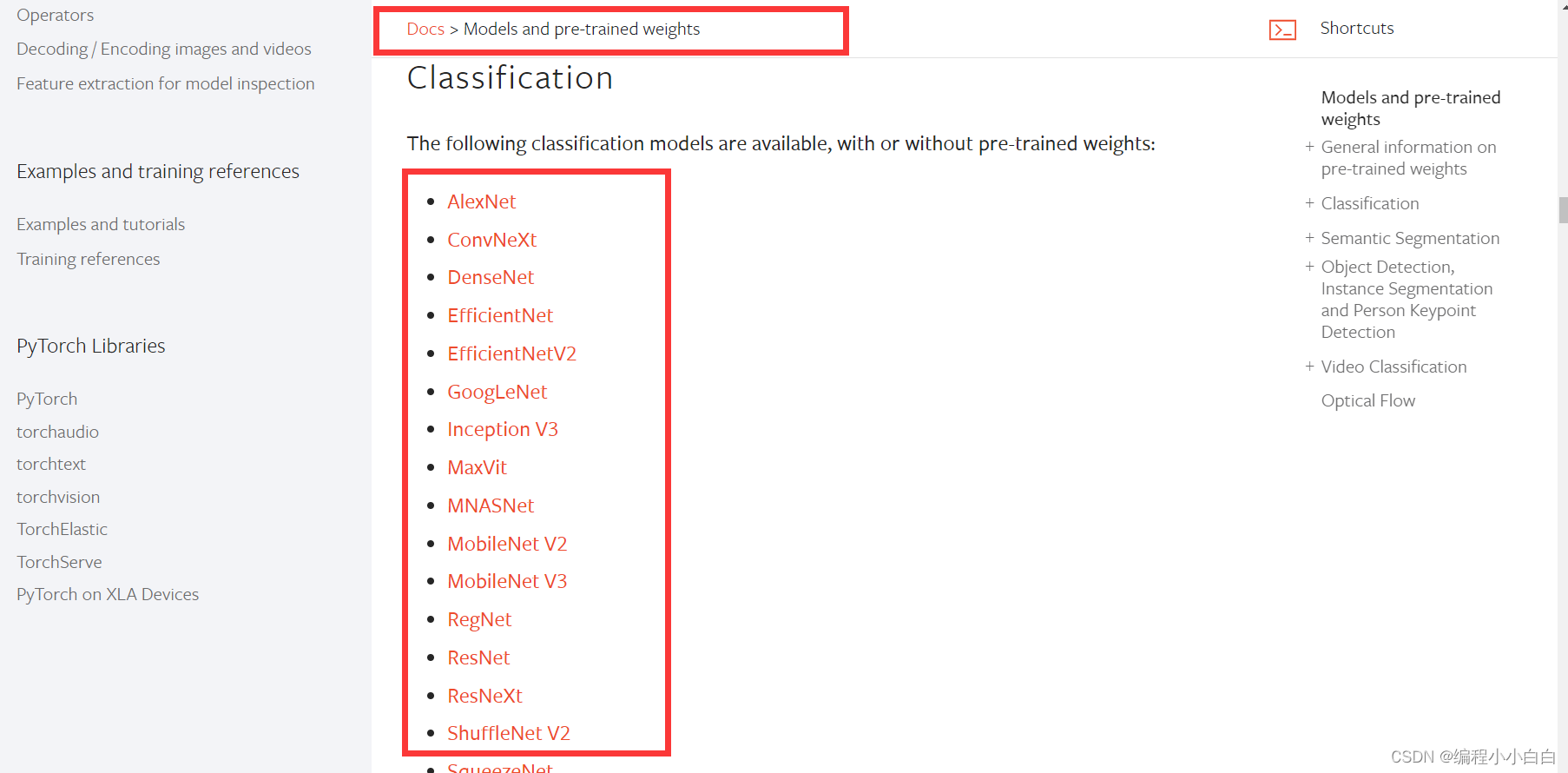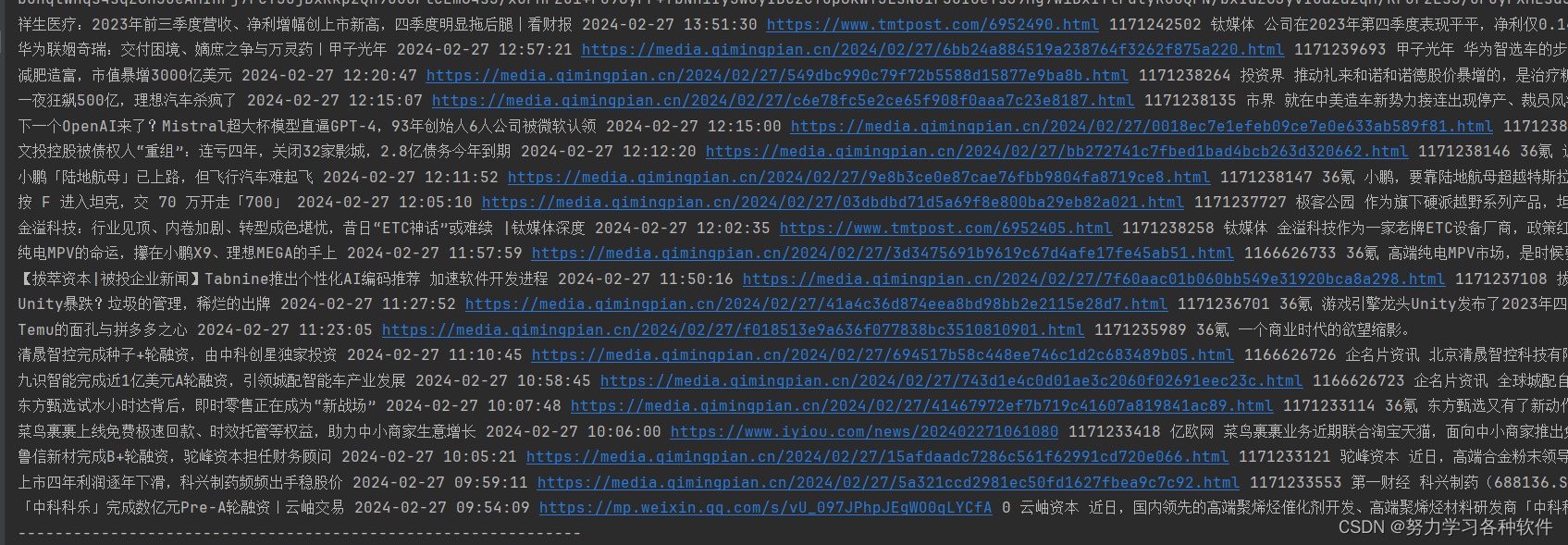作者:櫰木
1、解压安装
在hd1.dtstack.com主机上执行(一般选择hiveserver2节点)
- 解压ranger-2.3.0-hive-plugin.tar.gz
[root@hd1.dtstack.com software]#tar -zxvf ranger-2.3.0-hive-plugin.tar.gz
- 修改install.properties配置
[root@hd1.dtstack.com ranger-2.3.0-hive-plugin]# vim install.properties
POLICY_MGR_URL=http://hd1.dtstack.com:6080/
REPOSITORY_NAME=hivedev
COMPONENT_INSTALL_DIR_NAME=/opt/hive
XAAUDIT.SOLR.ENABLE=true
XAAUDIT.SOLR.URL=http://hd1.dtstack.com:8983/solr/ranger_audits
XAAUDIT.SOLR.USER=NONE
XAAUDIT.SOLR.PASSWORD=NONE
XAAUDIT.SOLR.ZOOKEEPER=hd1:2181,hd2:2181,hd3:2181/ranger_audits
XAAUDIT.SOLR.FILE_SPOOL_DIR=/var/log/hive/audit/solr/spool
XAAUDIT.ELASTICSEARCH.ENABLE=false
XAAUDIT.ELASTICSEARCH.URL=NONE
XAAUDIT.ELASTICSEARCH.USER=NONE
XAAUDIT.ELASTICSEARCH.PASSWORD=NONE
XAAUDIT.ELASTICSEARCH.INDEX=NONE
XAAUDIT.ELASTICSEARCH.PORT=NONE
XAAUDIT.ELASTICSEARCH.PROTOCOL=NONE
XAAUDIT.HDFS.ENABLE=false
XAAUDIT.HDFS.HDFS_DIR=hdfs://__REPLACE__NAME_NODE_HOST:8020/ranger/audit
XAAUDIT.HDFS.FILE_SPOOL_DIR=/var/log/hive/audit/hdfs/spool
XAAUDIT.HDFS.AZURE_ACCOUNTNAME=__REPLACE_AZURE_ACCOUNT_NAME
XAAUDIT.HDFS.AZURE_ACCOUNTKEY=__REPLACE_AZURE_ACCOUNT_KEY
XAAUDIT.HDFS.AZURE_SHELL_KEY_PROVIDER=__REPLACE_AZURE_SHELL_KEY_PROVIDER
XAAUDIT.HDFS.AZURE_ACCOUNTKEY_PROVIDER=__REPLACE_AZURE_ACCOUNT_KEY_PROVIDER
XAAUDIT.LOG4J.ENABLE=false
XAAUDIT.LOG4J.IS_ASYNC=false
XAAUDIT.LOG4J.ASYNC.MAX.QUEUE.SIZE=10240
XAAUDIT.LOG4J.ASYNC.MAX.FLUSH.INTERVAL.MS=30000
XAAUDIT.LOG4J.DESTINATION.LOG4J=true
XAAUDIT.LOG4J.DESTINATION.LOG4J.LOGGER=xaaudit
XAAUDIT.AMAZON_CLOUDWATCH.ENABLE=false
XAAUDIT.AMAZON_CLOUDWATCH.LOG_GROUP=NONE
XAAUDIT.AMAZON_CLOUDWATCH.LOG_STREAM_PREFIX=NONE
XAAUDIT.AMAZON_CLOUDWATCH.FILE_SPOOL_DIR=NONE
XAAUDIT.AMAZON_CLOUDWATCH.REGION=NONE
XAAUDIT.HDFS.IS_ENABLED=false
XAAUDIT.HDFS.DESTINATION_DIRECTORY=hdfs://__REPLACE__NAME_NODE_HOST:8020/ranger/audit/%app-type%/%time:yyyyMMdd%
XAAUDIT.HDFS.LOCAL_BUFFER_DIRECTORY=__REPLACE__LOG_DIR/hive/audit/%app-type%
XAAUDIT.HDFS.LOCAL_ARCHIVE_DIRECTORY=__REPLACE__LOG_DIR/hive/audit/archive/%app-type%
XAAUDIT.HDFS.DESTINTATION_FILE=%hostname%-audit.log
XAAUDIT.HDFS.DESTINTATION_FLUSH_INTERVAL_SECONDS=900
XAAUDIT.HDFS.DESTINTATION_ROLLOVER_INTERVAL_SECONDS=86400
XAAUDIT.HDFS.DESTINTATION_OPEN_RETRY_INTERVAL_SECONDS=60
XAAUDIT.HDFS.LOCAL_BUFFER_FILE=%time:yyyyMMdd-HHmm.ss%.log
XAAUDIT.HDFS.LOCAL_BUFFER_FLUSH_INTERVAL_SECONDS=60
XAAUDIT.HDFS.LOCAL_BUFFER_ROLLOVER_INTERVAL_SECONDS=600
XAAUDIT.HDFS.LOCAL_ARCHIVE_MAX_FILE_COUNT=10
XAAUDIT.SOLR.IS_ENABLED=false
XAAUDIT.SOLR.MAX_QUEUE_SIZE=1
XAAUDIT.SOLR.MAX_FLUSH_INTERVAL_MS=1000
XAAUDIT.SOLR.SOLR_URL=http://localhost:6083/solr/ranger_audits
SSL_KEYSTORE_FILE_PATH=/etc/hive/conf/ranger-plugin-keystore.jks
SSL_KEYSTORE_PASSWORD=myKeyFilePassword
SSL_TRUSTSTORE_FILE_PATH=/etc/hive/conf/ranger-plugin-truststore.jks
SSL_TRUSTSTORE_PASSWORD=changeit
UPDATE_XAPOLICIES_ON_GRANT_REVOKE=true
CUSTOM_USER=hive
CUSTOM_GROUP=hadoop
hive_71">2、hive初始化
[root@hd3.dtstack.com ranger-2.0.0-hive-plugin]# ./enable-hive-plugin.sh
初始化完成后会在/opt/apache-hive-3.1.2-bin/conf目录下生成5个文件


hiveserver2-site.xml文件内容如下:
[root@hd3.dtstack.com conf]# cat hiveserver2-site.xml
<?xml version="1.0" encoding="UTF-8" standalone="no"?>
<?xml-stylesheet type="text/xsl" href="configuration.xsl"?><!--
Licensed to the Apache Software Foundation (ASF) under one or more
contributor license agreements. See the NOTICE file distributed with
this work for additional information regarding copyright ownership.
The ASF licenses this file to You under the Apache License, Version 2.0
(the "License"); you may not use this file except in compliance with
the License. You may obtain a copy of the License at
http://www.apache.org/licenses/LICENSE-2.0
Unless required by applicable law or agreed to in writing, software
distributed under the License is distributed on an "AS IS" BASIS,
WITHOUT WARRANTIES OR CONDITIONS OF ANY KIND, either express or implied.
See the License for the specific language governing permissions and
limitations under the License.
--><configuration>
<property>
<name>hive.security.authorization.enabled</name>
<value>true</value>
</property>
<property>
<name>hive.security.authorization.manager</name>
<value>org.apache.ranger.authorization.hive.authorizer.RangerHiveAuthorizerFactory</value>
</property>
<property>
<name>hive.security.authenticator.manager</name>
<value>org.apache.hadoop.hive.ql.security.SessionStateUserAuthenticator</value>
</property>
<property>
<name>hive.conf.restricted.list</name>
<value>hive.security.authorization.enabled,hive.security.authorization.manager,hive.security.authenticator.manager</value>
</property>
</configuration>
hive__152">3、hive 重启
[root@hd3.dtstack.com apache-hive-3.1.2-bin]# sh stop.sh
[root@hd3.dtstack.com apache-hive-3.1.2-bin]# sh start.sh
[root@hadoop05 apache-hive-3.1.2-bin]# sh stop.sh
[root@hadoop05 apache-hive-3.1.2-bin]# sh start.sh
4、ranger admin页面配置
访问地址:http://hd2.dtstack.com:6080/
用户密码:admin/rangerAdmin123

参数配置说明:
jdbc.driverClassName:org.apache.hive.jdbc.HiveDriver
jdbc.url :jdbc:hive2://172.16.107.127:10000/default;principal=hive/hd3.dtstack.com@DTSTACK.COM
Add New Configurations:
tag.download.auth.users:hive,hdfs,impala,rangerlookup
policy.download.auth.users:hive,hdfs,impala,rangerlookup
policy.grantrevoke.auth.users:hive,hdfs,impala,rangerlookup
enable.hive.metastore.lookup:true
default.policy.users:hive,hdfs,impala,rangerlookup
hive.site.file.path:/opt/apache-hive-3.1.2-bin/conf/hive-site.xml


点击测试连接,连接成功后保存即可。

至此,ranger hive权限配置完成。
更多技术信息请查看云掣官网https://yunche.pro/?t=yrgw